Contao
Craft Professional Websites and Scalable Web Applications
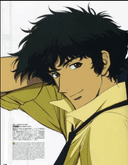
Description
Contao is a robust open-source Content Management System (CMS) renowned for its ability to craft professional websites and scalable web applications. Contao is also an open-source content management system that you can choose to build professional websites and web applications. With Contao, you can easily make Intranet and associated applications, manage multiple domains and multiple instances, develop your own extensions, and a lot more.
Powerful Features of Contao:
- Steadfast and Current.
- Easy and Intuitive.
- Versatile and Mobile friendly
- Based on open web standards
- Multilingualism and SEO features
Security
- Contao prioritizes security with high development standards, regular updates, fast fixes, and a commitment to maintaining security measures.
- It provides peace of mind through features like password hashing algorithms, 2-factor authentication, and automatic account locking after multiple failed login attempts.
Accessibility
- Contao prioritizes user experience with an interface designed for simplicity and clarity, reducing learning curves and enabling editors to navigate effortlessly.
- Through consistent design patterns and workflows, Contao ensures a familiar experience across all sections of the CMS, enhancing usability and productivity.
Mobile Responsiveness
- Contao employs responsive design techniques to automatically adapt website layouts to various screen sizes, providing optimal viewing experiences on desktops, tablets, and smartphones.
- With touch-friendly interactions and gestures, Contao enhances usability on touchscreen devices, facilitating intuitive navigation and interaction.
Customizability:
- Contao offers a flexible templating system that allows developers to create custom layouts and designs tailored to specific project requirements, providing freedom and creativity in design.
- With an extensible architecture, Contao enables developers to extend functionality through custom modules, plugins, and integrations, adapting the CMS to unique project needs and workflows.
GDPR Compliance:
- Contao ensures compliance with the General Data Protection Regulation (GDPR) by implementing data protection measures as default settings, alleviating the burden on users to manually configure privacy features.
- Contao incorporates a double opt-in method for subscriptions and registrations, requiring users to confirm their consent twice before being added to mailing lists or databases, enhancing transparency and accountability in data processing.
Key Principles as an Open Source Project:
Community Support:
- Contao fosters a vibrant community where users, developers, and partners come together to share knowledge, exchange ideas, and provide assistance through forums, discussion groups, and collaborative projects.
- Competent partners and experienced members of the Contao community offer professional training sessions, workshops, and events, empowering users to maximize their skills and leverage the full potential of the CMS.
Long-Term Support (LTS):
- Contao's commitment to long-term support (LTS) underscores its dedication to providing stability and sustainability for projects, ensuring that users can rely on the platform for years to come.
- With extended support periods of up to 4 years for LTS versions, Contao offers peace of mind to businesses and organizations, enabling them to plan and execute long-term strategies without the fear of sudden disruptions or compatibility issues.
Customizability and Extensibility:
- Contao empowers developers with a robust set of tools, including hooks, events, and insert tags, enabling them to customize and extend the platform to suit specific project requirements and workflows.
- The flexibility inherent in Contao's architecture allows developers to create tailored solutions, ranging from simple website enhancements to complex web applications, without compromising on performance or scalability.
Symfony Framework Integration:
- Leveraging the Symfony Full Stack Framework, Contao benefits from a solid foundation built on industry best practices, standards, and conventions, ensuring reliability, security, and maintainability.
- Developers familiar with Symfony will find themselves at home within the Contao ecosystem, thanks to its consistent coding patterns, familiar structures, and compatibility with over 11,000 Symfony bundles.
Compatibility and Openness:
- Contao embraces openness through its open-source licensing under LGPL-3.0, granting users the freedom to use, modify, and distribute the software for both personal and commercial projects without restrictive licensing fees.
- By maintaining compatibility with various web services and platforms, Contao ensures interoperability and flexibility, allowing users to integrate seamlessly with existing workflows and ecosystems.
Distinctive Capabilities of Contao as an Open-Source:
Advanced Editing Features:
Contao offers advanced editing capabilities such as copying or moving records via clipboard, batch editing of multiple records, and version control to restore prior versions. Additionally, it provides a rich text editor (TinyMCE) with multilingual spell-checking for formatting texts.
Powerful Site Structure Management:
Contao supports various page types and allows the creation of multiple websites within a single tree structure. Users have control over page visibility, password protection, caching, and indexing for search engines, with options for manual or scheduled publishing.
Fine-Grained Permission System:
With Contao's robust permission system, administrators can control access to individual form fields in the back end on a user or group level. Access rights are aggregated for users belonging to multiple groups, ensuring granular control over user permissions.
Flexible Form Generator:
Contao's form generator enables the creation of customizable web forms with automatic validation. Forms can be submitted via email or stored in the database, with support for file uploads and optional storage on the server.
Full-Text Search Engine:
Contao includes a full-text search engine supporting various search methods like phrase, wildcard, and Boolean searches. The search index is automatically built and can include protected pages, with cached results and pagination for improved performance.
Responsive Images:
Contao prioritizes accessibility and mobile device support with responsive image handling. Users can define image formats for different devices and specify image focus to ensure optimal display on smartphones while conserving bandwidth.
SEO-Friendly:
Contao generates SEO-friendly HTML5 code with customizable templates, search engine-friendly URLs, and structured data, enhancing visibility and understanding by search engines like Google.
Built-In File Manager:
Contao features a built-in file manager supporting file uploads via FTP and automatic generation of image thumbnails and file previews. Users can edit files with the source editor and manage files and folders with various operations.
Built-In Calendar Module:
Contao's calendar module supports multiple calendars, recurring events, and syndication via RSS or Atom feeds. It offers various views like calendar, mini-calendar, and event list, making it easy to manage and display events on the website.
Built-In Newsletter Module:
Contao's newsletter module supports subscription management, double opt-in, HTML and plain text formats, and importing recipients from CSV files. It enables personalized newsletters and a listing of sent newsletters on the website.
Easy Update Process:
Contao simplifies the update process with the Contao Manager, allowing users to update installations directly in the browser with a few clicks. It also supports various deployment tools and continuous integration workflows for streamlined updates.
Wide Choice of Additional Packages: Users can enhance Contao's functionality with additional packages available on extensions.contao.org or Packagist. These packages can be browsed, installed, updated, or removed directly in the Contao Manager, providing flexibility and extensibility to the CMS.
Deployment Instructions
Prerequisites:
- Ensure that you have a web server with PHP and MySQL support.
- Confirm that your server meets the minimum requirements for Contao CMS.
Download and Setup:
- Download the Contao CMS package from the official Contao website.
- Extract the files and upload them to your web server using FTP or a file manager.
- Create a MySQL database and user for Contao CMS. Navigate to your domain to start the installation process and follow the on-screen instructions.
To learn more about the Installation Process, click here.
Configuration:
Initial Setup
- After installation, log in to the Contao backend using the provided credentials.
- Configure general settings, including site name, language, and SEO settings.
- Set up the website structure, including pages, navigation, and modules.
Theme Installation:
- Choose and install a Contao theme or create a custom theme based on your design preferences.
- Customize the theme's appearance and layout using the Contao backend or by editing the CSS and template files directly.
Extend Functionality with Extensions:
Explore Contao extensions (bundles) to add extra functionality, such as forms, calendars, or galleries. Install and activate extensions via the Contao manager or by manually uploading the files.
Usage and Best Practices:
Content Management:
- Familiarise yourself with the Contao backend to manage content, including pages, articles, and modules.
SEO and Performance Optimization:
- Optimize your website for search engines by configuring meta tags, URLs, and sitemaps in the Contao backend.
- Optimise performance by enabling caching and minimizing server requests.
User Management:
- Manage user accounts and permissions to control access to the Contao backend and specific content areas.
- Assign roles and permissions based on user responsibilities and workflows.
Compatibility:
Contao CMS is an open-source CMS developed primarily in PHP. It supports the latest PHP and MySQL versions, ensuring compatibility with modern web hosting environments. Contao is highly customizable and extendable, with a wide range of plugins and themes available for enhancing its functionality.
Troubleshooting:
Error Logs and Debugging:
- In case of issues, check Contao's error logs for diagnostic information.
- Enable debugging mode in the Contao settings to display detailed error messages.
Community Support:
- Engage with the Contao community forums and mailing lists for assistance from experienced users and developers.
- Contribute to discussions, report bugs, and share your experiences to help improve Contao for everyone.
For more Troubleshooting issues, click here.


