Odoo
Seamless Integration, Infinite Possibilities
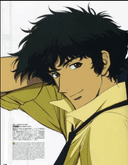
Description
Odoo, developed and maintained by Odoo SA, stands out as a versatile and robust business management software. With its modular design, Odoo offers a wide array of applications covering essential business functions such as CRM, sales, accounting, HR management, marketing, and more. Whether you're a small startup or a multinational corporation, Odoo caters to businesses of all sizes and industries, providing a scalable and customizable solution to meet diverse needs. In today's fast-paced business environment, managing operations efficiently is paramount for success.
One such solution that has been gaining significant traction is Odoo – an open-source suite of integrated business applications designed to streamline various facets of business management.
License and Open-Source Principles
Odoo operates under the GNU Affero General Public License (AGPL), an open-source license that grants users the freedom to use, modify, and distribute the software. This commitment to open-source principles fosters collaboration, innovation, and community-driven development.
As an open-source platform, Odoo benefits from a vibrant ecosystem of developers, contributors, and partners who continuously enhance its functionality, add new features, and address bugs and issues. This collaborative approach ensures that Odoo remains agile, adaptable, and aligned with the evolving needs of businesses worldwide.
Key Features of Odoo
Modular Architecture
- Odoo's modular architecture empowers businesses to tailor their software solutions precisely to their needs.
- By selecting and integrating only the applications necessary for their operations, companies can optimize efficiency and resource allocation, ensuring a streamlined workflow that aligns with their unique requirements.
Integration
- The seamless integration of all Odoo applications facilitates a cohesive ecosystem where data flows effortlessly across departments.
- This real-time synchronization eliminates data silos, fostering collaboration and enabling informed decision-making.
- Whether it's sharing customer information between sales and marketing teams or linking inventory data with finance, Odoo ensures a unified approach to business management.
Flexibility and Customization
- With its open-source framework, Odoo offers unparalleled flexibility and customization capabilities.
- Businesses can modify and extend the software to adapt to evolving processes, workflows, and industry-specific requirements.
- From customizing fields in CRM modules to developing tailored reporting tools, Odoo empowers organizations to create a solution that perfectly aligns with their business objectives.
User-Friendly Interface:
- Odoo's intuitive and user-friendly interface simplifies adoption and usage for employees at all levels.
- Featuring drag-and-drop functionality, intuitive navigation, and contextual help resources, Odoo enhances user productivity and reduces training time.
- Whether accessing the system via desktop or mobile devices, employees can efficiently perform tasks and access information, driving operational efficiency.
Scalability:
- As businesses grow and evolve, Odoo scales effortlessly to accommodate changing needs and expanding operations.
- Whether scaling up to support a growing user base or integrating additional applications to meet new business requirements, Odoo provides a flexible solution that adapts to organizational growth.
- This scalability ensures that businesses can continue to rely on Odoo as their operations expand, without facing limitations or performance issues.
Cost-Effectiveness:
- Odoo offers a cost-effective alternative to traditional ERP solutions, catering to businesses of all sizes and budgets.
- With the option to choose between the free Community version and the paid Enterprise version, organizations can select the edition that best aligns with their financial resources and feature requirements.
- Additionally, Odoo's open-source nature and extensive community support contribute to lower total cost of ownership, making it an attractive choice for businesses seeking affordability without compromising functionality.
Oddo Applications
Website Builder
The Odoo Website Builder makes creating websites easy. No code is required, intuitive drag and drop functionality lets you build multiple websites that can automatically be adjusted to your company's brand and style to drive more leads and sales. It comes built-in with SEO tools, visitor tracking and email marketing.
Website Forum:
Website Forum gives you another way to drive more traffic as well as engage and communicate with your customer base. The forum features can be used as a tool to answer customer questions or address community needs before they become an issue. Website forum in Odoo is a great alternative to Stackoverflow or Quora.
Website Blog:
Odoo's blog module can extend the reach of your website by catching visitors with attractive designs. Boost your marketing efforts with smart call-to-action templates and customizable buttons. Made with shareability and usage in mind, blog posts can be easily shared or quoted to popular social media platforms with a click of a button.
Events:
Sell tickets, and manage and promote your company events. In its latest update, you can host events directly within the Odoo ERP system. Create virtual conference rooms, and engage your attendees with quizzes, surveys, and magic buttons all while broadcasting your tracks live. Thanks to the modules' new "Registration Desk" mode you can run multiple ongoing events at once!
eCommerce:
Drag and drop functionality allows you to quickly create and modify product pages and listings based on your needs. In addition, several marketing tools allow vendors to cross-sell and up-sell products to increase revenue. Integrated with payments and shipping, Odoo's eCommerce is easy to start using and implement for immediate online sales.
Live Chat:
Live Chat gives your business the flexibility and power to communicate with website visitors in real-time without the need for a special chat server. The live chatbox can be accessed from anywhere in the open-source ERP software to let representatives across different departments research info and respond to customers simultaneously.
Odoo with its modular architecture, seamless integration, flexibility, user-friendly interface, scalability, and cost-effectiveness, empowers businesses of all sizes and industries to optimize their operations and drive growth.
To learn more about Odoo, click here.
Deployment Instructions
Prerequisites:
- Ensure that you have a server environment capable of running Odoo, including required system dependencies.
- Confirm that your server meets the minimum requirements for the version of Odoo you plan to install.
Download and Setup:
- Download the latest version of Odoo from the official website or repository.
- Install Odoo following the installation instructions provided in the documentation.
Click here for detailed information.
Configuration:
Initial Setup:
- Access the Odoo web interface and navigate to the settings menu.
- Configure general settings such as company information, currencies, and languages.
- Set up user access rights and permissions according to your organization's requirements.
Customise Modules:
- Explore and activate Odoo modules based on your business needs, such as CRM, sales, inventory, or accounting.
- Customize module configurations to align with your specific workflows and processes.
Integration:
Integrate Third-Party Applications:
- Connect Odoo with external applications and services for enhanced functionality and data synchronization.
- Explore available integrations or develop custom integrations using Odoo's APIs and connectors.
Configure Email Services:
- Set up email integration to send and receive emails directly from Odoo.
- Configure SMTP settings for reliable email delivery and communication with customers.
Usage and Best Practices:
Explore Dashboard and Reporting:
- Familiarise yourself with the Odoo dashboard to access key performance indicators and reports across various modules.
- Utilise built-in analytics tools to analyse sales, inventory, and other business metrics for informed decision-making.
Manage Customers and Leads:
- Utilise Odoo's CRM module to manage customer relationships, track leads, and analyse sales pipelines.
- Segment customers based on various criteria for targeted marketing and communication.
Automate Workflows:
- Implement automation rules and workflows to streamline business processes and improve efficiency.
- Utilise Odoo's workflow builder to automate repetitive tasks and notifications.
Troubleshooting:
Review Logs and Error Messages:
- In case of issues, review Odoo logs for error messages and diagnostic information.
- Check the Odoo documentation and forums for troubleshooting guides and solutions to common problems.
Community Support:
- Engage with the Odoo community forums and mailing lists for assistance from experienced users and developers.
- Contribute to discussions and share your experiences to help others in the community.
To learn more about troubleshooting, click here.

